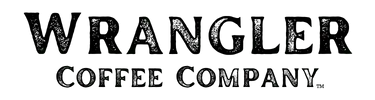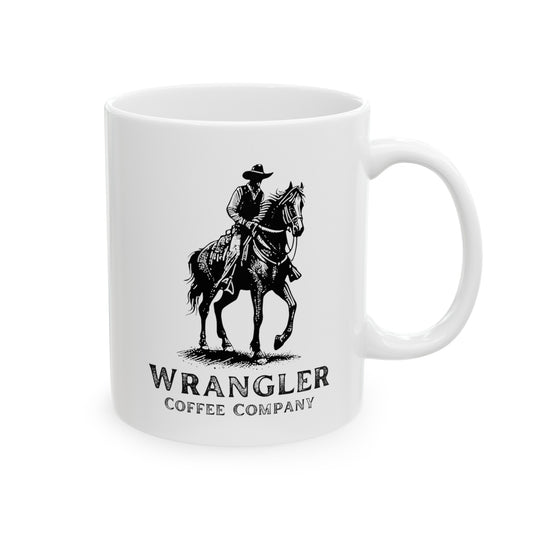Wrangler Rewards
At WCC, we like to reward our loyal customers so they can continue to save more on every order while saddling up for what ever life throws their way. Below, you'll find a brief overview of WCC Rewards. When you're ready to signup, just click on the red Rewards button towards the bottom right-hand side of your screen.

Ways to Earn:
- Signup: 250 Points
- Place an Order: 5 Points for every $1 spent.
- Like Us on Facebook: 50 Points
- Follow Us on Instagram: 50 Points
- Share our site on Facebook: 50 Points
- Celebrate a Birthday: 200 Points (rewarded on your birthday)
Ways to Redeem:
- $5 Off Coupon: Redeem for 500 Points
- 10% Off Coupon: Redeem for 1000 Points
- Order Discount: For every 100 Points redeemed, earn a $1 discount from your order.
Referrals: With our referral program, give your friends a reward and claim your own when they make a purchase. Once you signup for WCC Rewards, you'll be given a custom URL to share with your friends that they can redeem for a $5 off coupon. Better yet, once they redeem, you'll be rewarded with a $5 off coupon too, as a thank you for the referral.
Your Points Balance: Once you have signed up for WCC Rewards, you can check you points balance anytime by clicking the red Rewards button. Your balance will be located at the top of the pop-up screen and any available rewards that have been redeemed, but not yet used will be located directly below that balance.
Your Points Activity: After you have signed up for WCC Rewards, you can also check your Points Activity by clicking the red Rewards button, scrolling down to the bottom of the pop-up, and clicking the "Your activity" button. This will show all the instances in which you have earned or redeemed points, and it will also show you your referral history.
Questions Regarding Rewards: If you have any questions or concerns regarding your WCC Rewards, please feel free to contact our team via the contact page.
Tag Us on Social Media with Your Coffee/Merch:
We always love seeing photos of horses, farms, ranches, and of course coffee. After you receive your coffee or merch order, take a moment, snap a photo, and tag us on either Facebook or Instagram. We'll re-share content as we see it and look forward to seeing how you choose to start your day with Wrangler.
Better yet, use #WranglerCoffee or #CowboyCoffee when doing so!
Military and Service Discounts:
How does it work?
- Add Products: Once you've added an item to your cart, a GovX ID button will appear on the cart page.
- Verify Affiliation: Click the GovX ID button to verify your affiliation (verification is real-time and secure).
- Log In: If you already have a GovX ID account, just log in.
- Receive Your Code: Upon verification, you will receive a single-use discount code to apply at checkout.
- Checkout: Be sure to copy your code and paste it at checkout.
Who is eligible?
Wrangler Coffee Company is proud to offer discounts to:
- Military (active duty & veterans);
- Military Families (spouses & dependents);
- First Responders (Fire, Police, Healthcare Workers); and
- Teachers (K-12 and University teachers/staff)
What is the discount?
Those eligible will receive a 20% discount.
Need assistance?
Our team is happy to help. You can reach out with any questions or issues using our contact page or by emailing customer@wranglercoffeecompany.com.
Some Fan Favorites To Get Started With:
-
The Wrangler White Ceramic Mug
Regular price From $14.99 USDRegular priceSale price From $14.99 USD -
Appaloosa Cinnamon Hazelnut
Regular price From $18.99 USDRegular priceSale price From $18.99 USD -
Embroidered Retro Trucker Cap
Regular price $23.99 USDRegular priceSale price $23.99 USD -
Quarter Horse Cowboy Blend
Regular price From $18.99 USDRegular priceSale price From $18.99 USD